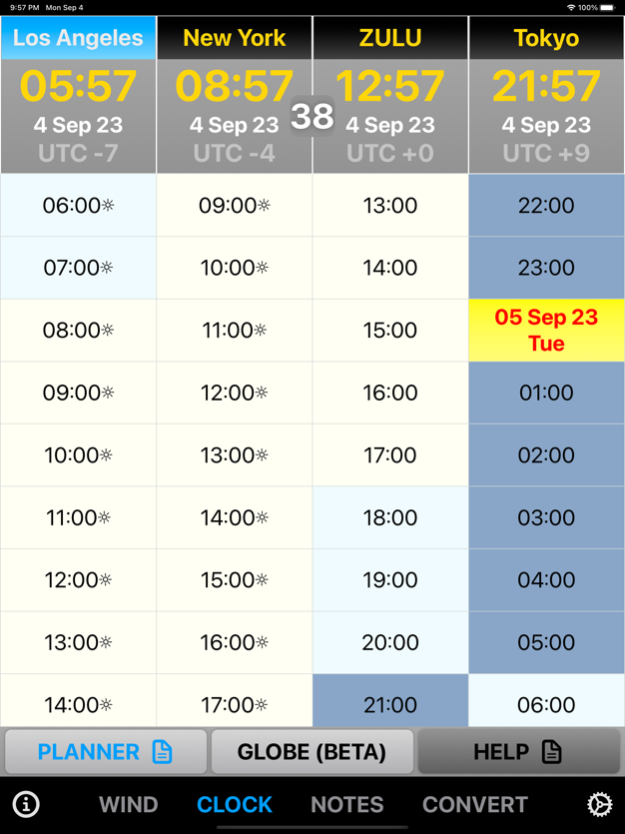On Station X-Wind 3.4.2
Continue to app
Paid Version
Publisher Description
Perfect for flight planning and inflight use!
On Station X-Wind is an aviation toolbox packed with straightforward and intuitive tools that are perfect for aircrew members, travelers, businesses, and more. Here are a few of our unique features:
1. Visual crosswind calculator: Finding your wind components has never been easier! Input your runway heading, reported wind direction & velocity, and see your wind components in real-time.
2. Multi-Timezone Clock: This clock does more than just tell time. It is a must-have tool to plan anything across multiple timezones (flights, meetings, phone calls, etc).
3. Unit converter: This two-way converter allows you to convert common aviation units in both directions. We couldn't have made it any simpler.
4. Climb requirement converter ("Climb wheel"): This customized calculator allows you to convert your climb requirement values. Simply input the values you have, press “Convert,” and let X-Wind solve for the rest.
Visit our Instagram page for demos and more: https://www.instagram.com/onstationapps
Note: This app is a tool. Become familiar with it before taking it up and don't let it become a distraction. Fly the aircraft and stay safe!
Dec 6, 2023
Version 3.4.2
1. Added new timezones.
2. Streamlined the user interface.
About On Station X-Wind
On Station X-Wind is a paid app for iOS published in the System Maintenance list of apps, part of System Utilities.
The company that develops On Station X-Wind is Matthew Belot. The latest version released by its developer is 3.4.2.
To install On Station X-Wind on your iOS device, just click the green Continue To App button above to start the installation process. The app is listed on our website since 2023-12-06 and was downloaded 0 times. We have already checked if the download link is safe, however for your own protection we recommend that you scan the downloaded app with your antivirus. Your antivirus may detect the On Station X-Wind as malware if the download link is broken.
How to install On Station X-Wind on your iOS device:
- Click on the Continue To App button on our website. This will redirect you to the App Store.
- Once the On Station X-Wind is shown in the iTunes listing of your iOS device, you can start its download and installation. Tap on the GET button to the right of the app to start downloading it.
- If you are not logged-in the iOS appstore app, you'll be prompted for your your Apple ID and/or password.
- After On Station X-Wind is downloaded, you'll see an INSTALL button to the right. Tap on it to start the actual installation of the iOS app.
- Once installation is finished you can tap on the OPEN button to start it. Its icon will also be added to your device home screen.